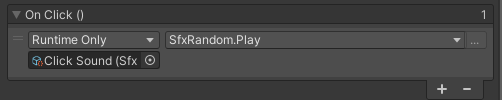Coffey Utils is a package for Unity development that focuses on adding inspector attributes and generic resuable systems. Below are some examples of the package.
The package is available publicly on GitHub.
Attributes
There are many attributes that come with the package, which are both intuitive and versitile.
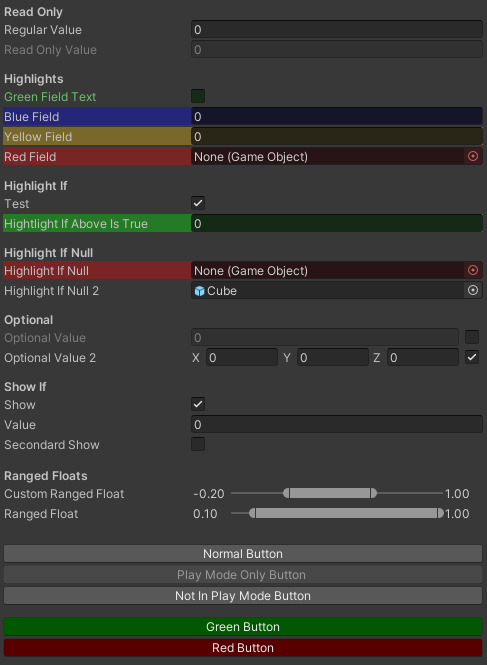
The most important one is a button attribute, which can be placed before any function to expose a button in the inspector that will run the function. This is useful for testing features and, in my opinion, should be a default feature within the Unity engine.
The other attributes focus on controlling the inspector view, primarily to make the process simple for a designer. Fields can be set as read only, optional, or only shown if a specified boolean variable is set.
There are also some aesthetic features such as highlighting a cell, or dynamically highlighting cells if, for instance, a required field has not been set, so it highlights red until a value is set.
The above image demonstrates these features, set up using the code below:
CoffeyUtilsDemo.cs
[Header("Read Only")]
[SerializeField] private float _regularValue;
[SerializeField, ReadOnly] private float _readOnlyValue;
[Header("Highlights")]
[SerializeField, Highlight(0.1f, 1f, 0.1f, HighlightMode.Text)] private bool _greenFieldText;
[SerializeField, Highlight(ColorField.Blue)] private int _blueField;
[SerializeField, Highlight(250, 200, 15)] private float _yellowField;
[SerializeField, Highlight(System.Drawing.KnownColor.Red)] private GameObject _redField;
[Header("Highlight If")]
[SerializeField] private bool _test;
[SerializeField, HighlightIf("_test")] private float _hightlightIfAboveIsTrue;
[Header("Highlight If Null")]
[SerializeField, HighlightIfNull] private GameObject _highlightIfNull;
[SerializeField, HighlightIfNull(ColorField.Green)] private GameObject _highlightIfNull2;
[Header("Optional")]
[SerializeField] private Optional<float> _optionalValue;
[SerializeField] private Optional<Vector3> _optionalValue2;
[Header("Show If")]
[SerializeField] private bool _show;
[SerializeField, ShowIf("_show")] private float _value;
[SerializeField, ShowIf("_show")] private bool _secondardShow;
[SerializeField, ShowIf("_show", "_secondardShow")] private float _secondaryValue;
// Ranged Floats have the following properties: MinValue, MaxValue, GetRandomInRange
// Set a custom valid range using the MinMaxRange attribute
[Header("Ranged Floats")]
[SerializeField, MinMaxRange(-1, 2)] private RangedFloat _customRangedFloat = new RangedFloat(0.5f);
[SerializeField] private RangedFloat _rangedFloat = new RangedFloat(0.5f, 1f);
[Button(Spacing = 20)]
private void NormalButton()
{
Debug.Log("Runs some code when a button in the inspector is clicked");
}
[Button(Mode = RuntimeMode.OnlyPlaying)]
private void PlayModeOnlyButton() { }
[Button(Mode = RuntimeMode.OnlyEditor)]
private void NotInPlayModeButton() { }
[Button(Spacing = 10, Color = ColorField.Green)]
private void GreenButton() { }
[Button(Color = ColorField.Red)]
private void RedButton() { }Sound System
A versitile sound system for sound effects and music is optionally included with the Coffey Utils package. This allows a designer to create scriptable objects to contain audio clips as the following:
- A basic sound effect (SFX) with settings similar to an audio source’s settings.
- A randomized sound effect that randomly chooses an audio clip and has randomizable settings.
- A music track that has settings for fading in and out and either looping or playing another music track instead of looping.
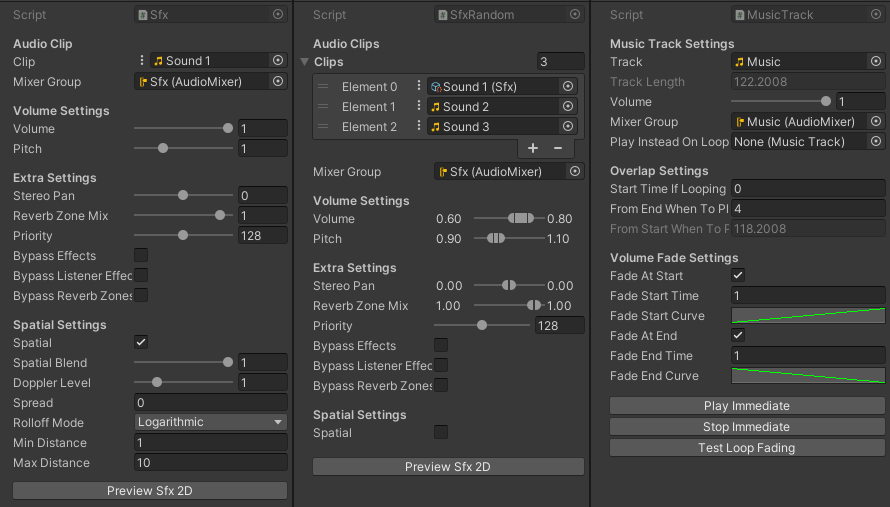
With these various scriptable objects, they can be played from a script with the Play() function or from a unity event in the inspector such as from a UI button.